Click here to join the platform
The year 2025 is fast approaching,
and with it comes a wealth of opportunities to grow and adapt in an
ever-changing world. One of the best ways to ensure you stay relevant,
competitive, and successful in this rapidly advancing digital age is by learning
a tech skill. Whether you're a student, professional, or entrepreneur, there’s
never been a better time to enhance your expertise with a technology skill that
will open doors to countless possibilities. In this article, we'll explore why
2025 is the year to learn and the benefits of acquiring one tech skill.
Why
2025 Is the Year to Learn
Unstoppable Technological Growth Technology is evolving at a pace like never before,
transforming industries, job markets, and the way we live. From artificial
intelligence and machine learning to blockchain and cybersecurity, the
technological landscape is filled with opportunities for those who are
prepared. The world of tech is exciting and expansive, and 2025 will likely
bring even more breakthroughs and innovations. As these technologies continue
to shape the future, there will be an increasing demand for skilled
professionals to harness their potential.
Access to Free Learning Resources Thanks to the internet, learning has become more accessible
than ever. From free courses, tutorials, and online communities to platforms
like Coursera, Udemy, and YouTube, there's an abundance of content to help you
master a tech skill at your own pace. In 2025, learning a tech skill is more
attainable than ever, especially with the wealth of free and affordable
resources available.
Job Market Demand for Tech
Professionals The job market is increasingly
focused on technology, with companies across all industries needing
professionals who are well-versed in tech skills. From software development and
digital marketing to data analysis and IT support, there’s no shortage of
opportunities for those who have the right technical expertise. In 2025,
businesses will continue to prioritize tech-savvy candidates, and having a tech
skill under your belt will make you a highly sought-after candidate.
The
Advantages of Learning a Tech Skill in 2025
Increased Career Opportunities With the demand for tech professionals skyrocketing,
mastering a tech skill in 2025 will significantly enhance your career prospects.
Whether you’re looking to switch fields or advance in your current role, being
skilled in a tech-related area will give you a competitive edge in the job
market. Employers across various industries are constantly looking for
professionals who can adapt to new technologies, and having a tech skill can
make you indispensable.
Higher Earning Potential One of the most attractive benefits of learning a tech
skill is the potential for higher earnings. Tech roles, particularly those in
fields like software development, cybersecurity, and data science, typically
offer lucrative salaries. As companies continue to invest in technology to
drive growth and innovation, individuals with advanced technical skills can
command higher salaries and better job benefits.
Job Security In today’s volatile job market, having a specialized skill
like a tech skill offers a degree of job security that many other fields cannot
provide. Technology is not going away—in fact, it's the backbone of virtually
every business and industry today. Professionals who can leverage tech skills
are more likely to remain employable even during times of economic uncertainty.
Opportunities for Innovation Learning a tech skill empowers you to create and innovate.
Whether it's building an app, developing a website, analyzing data to uncover
new insights, or designing cutting-edge products, tech skills enable you to
bring your ideas to life. In 2025, this ability to innovate will be invaluable,
as the world continues to embrace technology-driven solutions to address
complex problems.
Flexibility and Remote Work Many tech roles offer the freedom to work remotely, which
can be a game-changer for those seeking a better work-life balance or the
flexibility to travel and work from anywhere. As remote work becomes
increasingly popular, having a tech skill that allows you to work online opens
up a world of possibilities.
Improved Problem-Solving and
Critical Thinking Learning a tech skill requires a
deep understanding of logic, structure, and problem-solving. These cognitive
benefits translate to other areas of life as well, helping you become a better
critical thinker and a more effective problem solver. The ability to break down
complex issues and develop innovative solutions will be a valuable asset in
both your personal and professional life.
Building a Portfolio and Personal
Brand Many tech skills allow you to
create tangible projects that you can showcase in a portfolio. Whether you’re
developing software, designing websites, or working on digital marketing
campaigns, your work can serve as evidence of your skills and expertise. In
2025, a well-curated portfolio will serve as a powerful tool to attract
potential employers or clients and help you build a personal brand that sets
you apart in your industry.
Which
Tech Skill Should You Learn?
The best tech skill to learn depends
on your interests and career goals. Here are a few top tech skills to consider:
1. Artificial Intelligence and
Machine Learning – The future of AI is vast, and
learning AI and ML will open doors to many industries, from healthcare to
finance and beyond.
2. Web Development – With websites being a fundamental part of the internet,
web development continues to be a valuable skill for creating and managing
online platforms.
3. Cybersecurity – As the digital world grows, so does the need for skilled
cybersecurity professionals to protect sensitive information and
infrastructure.
4. Data Science and Analytics – Data is the lifeblood of decision-making in business
today, making data science and analytics a crucial skill to understand trends
and generate insights.
5. Cloud Computing – Cloud technologies are revolutionizing how businesses
store and process data, and expertise in this area will continue to be in high
demand.
6. Mobile App Development
With the increasing reliance on smartphones and tablets, mobile app
development is a high-demand skill. Learning to create apps for both Android
and iOS platforms will open doors to numerous opportunities. Whether you're
building a business app, a game, or a productivity tool, this skill allows you
to create something that directly impacts users.
7. Blockchain Technology
Blockchain is transforming industries, especially in finance, healthcare,
and supply chain management. By learning blockchain development, you'll be able
to design decentralized applications (dApps), create smart contracts, and help
companies adopt blockchain solutions for better security and transparency.
8. DevOps
DevOps is a combination of development and IT operations that aims to
shorten the systems development lifecycle and provide continuous delivery with
high-quality software. Mastering DevOps tools and principles will enable you to
optimize workflows and enhance the collaboration between development and
operational teams.
9. Digital Marketing
With businesses increasingly shifting their focus to online platforms,
digital marketing remains a critical skill for professionals across industries.
Learning digital marketing techniques—ranging from social media marketing to
SEO (search engine optimization), content creation, and email marketing—will
help you drive traffic, build brand awareness, and convert leads.
10. UX/UI Design
User Experience (UX) and User Interface (UI) design are key to creating
products that are not only functional but also aesthetically pleasing and easy
to use. Learning UX/UI design will enable you to design intuitive and visually
engaging apps, websites, and software that improve user satisfaction and drive
customer loyalty.
11. 3D Modeling and Animation
With the rise of virtual reality (VR), augmented reality (AR), and gaming,
3D modeling and animation have become crucial skills. Whether it's designing
characters, environments, or objects, mastering 3D modeling tools like Blender
or Autodesk Maya will give you a competitive edge in industries such as gaming,
film production, and product design.
12. Robotics
The field of robotics is growing rapidly, driven by advancements in
automation and artificial intelligence. Learning robotics will provide you with
the skills needed to build robots, design automation systems, and integrate AI
to create smarter, more efficient machines. It’s a great skill for anyone interested
in mechanical engineering, automation, or AI.
13. Game Development
The video game industry continues to expand, and game development is one of
the most exciting areas of tech. If you have an interest in gaming, learning
how to design, develop, and deploy games using tools like Unity, Unreal Engine,
or Godot will position you at the forefront of an industry that’s only growing
bigger.
14. Internet of Things (IoT)
The Internet of Things refers to the network of interconnected devices that
communicate and share data with each other. IoT technology is being applied
across a variety of sectors, from smart homes to healthcare and agriculture.
Learning how to create and manage IoT devices can make you a valuable asset in
designing the next generation of connected solutions.
15. Augmented Reality (AR) and
Virtual Reality (VR)
AR and VR are becoming mainstream in various fields, from gaming and
entertainment to education, healthcare, and retail. Mastering AR/VR development
using tools like Unity or Unreal Engine will give you the skills to create
immersive digital experiences that engage users in unique ways.
16. AI Ethics and Responsible AI
As AI becomes more integrated into society, understanding the ethical
implications of artificial intelligence is becoming a crucial skill. Learning
AI ethics will allow you to navigate the moral, legal, and social challenges
associated with developing and deploying AI systems. This is a growing area
with opportunities to help shape the future of AI in a responsible way.
17. Natural Language Processing
(NLP)
Natural Language Processing allows machines to understand and interpret
human language. It powers everything from chatbots and voice assistants to
sentiment analysis and translation services. Learning NLP opens up a world of
possibilities in industries like customer service, healthcare, and marketing.
18. Quantum Computing
Quantum computing is an emerging field that promises to revolutionize the
way we solve complex problems. Though still in its early stages, learning the
basics of quantum computing will put you at the forefront of one of the most
exciting technological advancements. It could play a critical role in fields
like cryptography, materials science, and artificial intelligence.
19. Digital Photography and Video
Editing
As video content becomes more important in digital marketing, social media,
and online learning, digital photography and video editing skills are essential
for creating high-quality visual content. Mastering tools like Adobe Photoshop,
Lightroom, Premiere Pro, or Final Cut Pro will allow you to produce
professional-grade media that stands out.
20. Salesforce Development
Salesforce is one of the most widely used CRM (Customer Relationship
Management) tools globally, and businesses rely heavily on it to streamline
sales processes, manage customer relationships, and drive growth. Learning
Salesforce development and administration can help you optimize its features,
implement solutions, and provide value to companies leveraging this platform.
Click here to join the platform








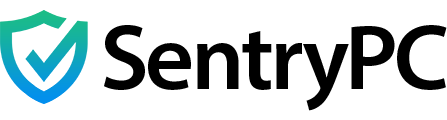
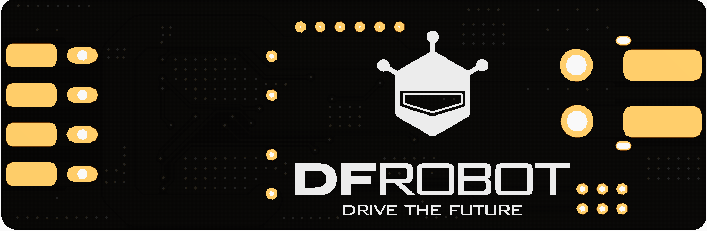


























.jfif)







